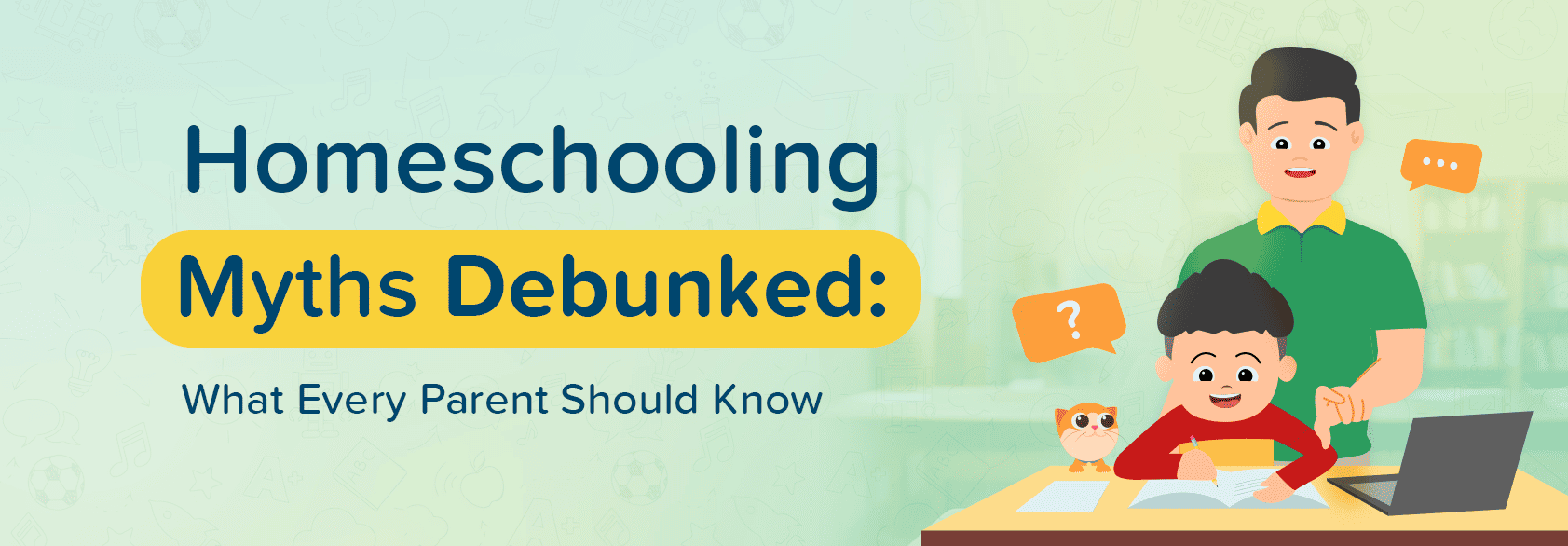To switch between multiple children linked to your account, follow the steps below:
- Click on the Profile icon in the top left corner of the navigation bar to open the drop-down list
- Select the child whose account you want to switch to
- The platform will update as per the selected child’s account accordingly.