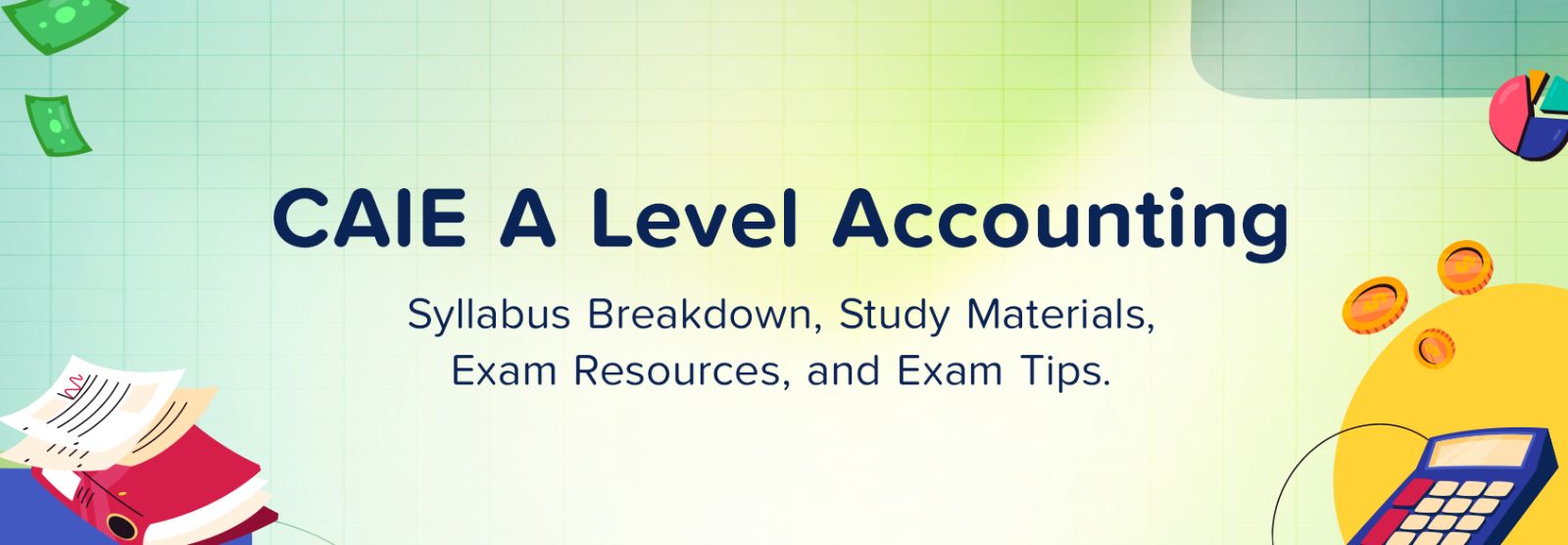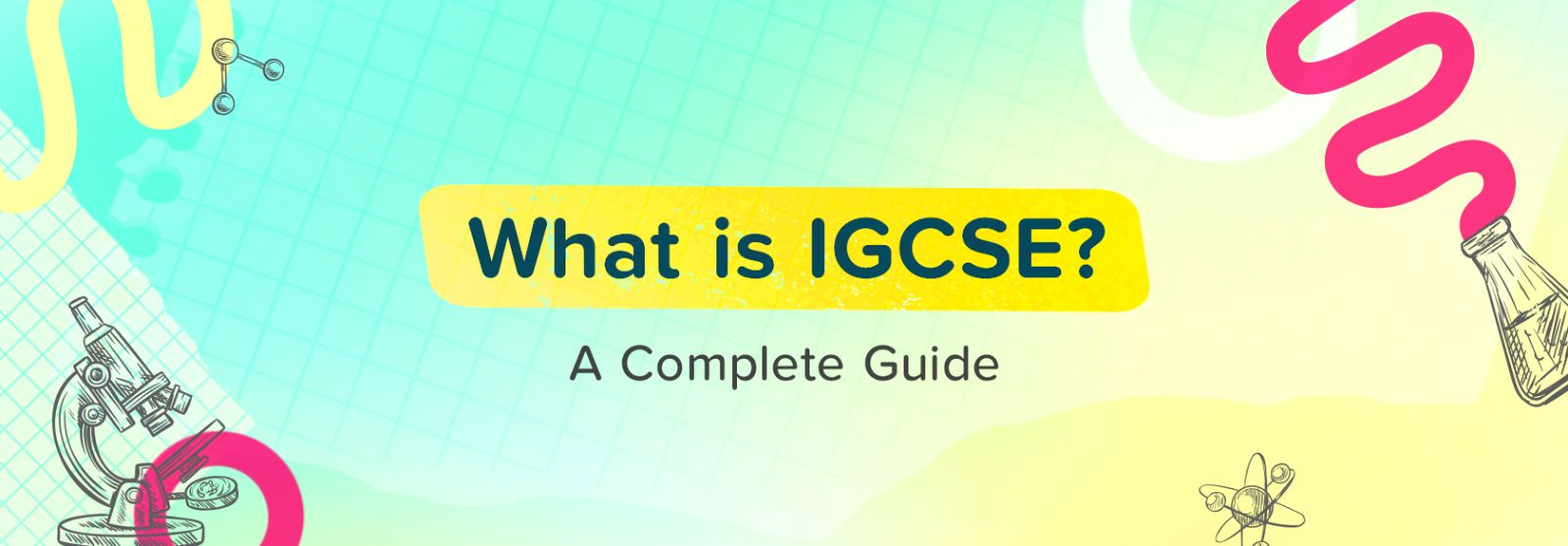Blog 26 December, 2025
Registration
HomeSchool Asia offers a wide range of free learning resources, including Introductory Videos, Revision Notes, and the Competency Evaluator, available across all AS/A Level and IGCSE subjects.
Registration is quick and takes less than 2 minutes.
Visit homeschool.asia or app.homeschool.asia, our core Learning Hub, and register by following these simple steps:
- Enter your details (Full Name, Email Address, Country, Level and set your password).
- You will be redirected to app.homeshool.asia, after successful verification.
- After successful verification, you’ll be redirected to app.homeschool.asia.
- You’re all set to explore the platform and start learning.
Happy Learning!