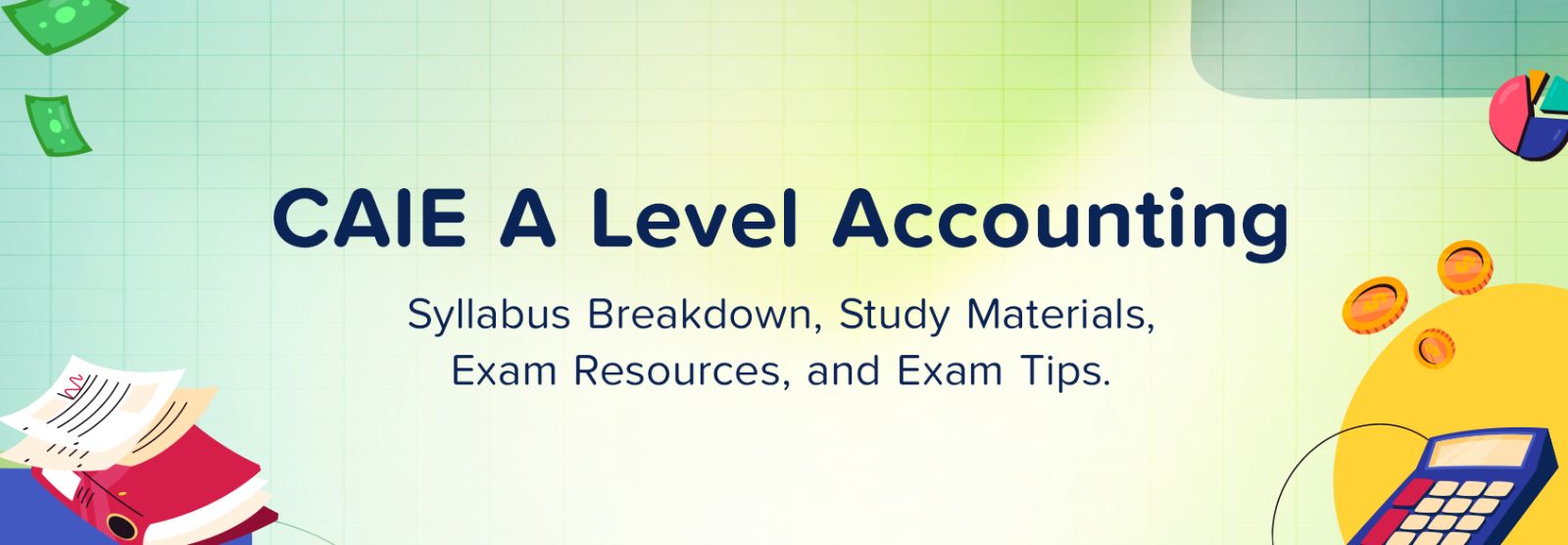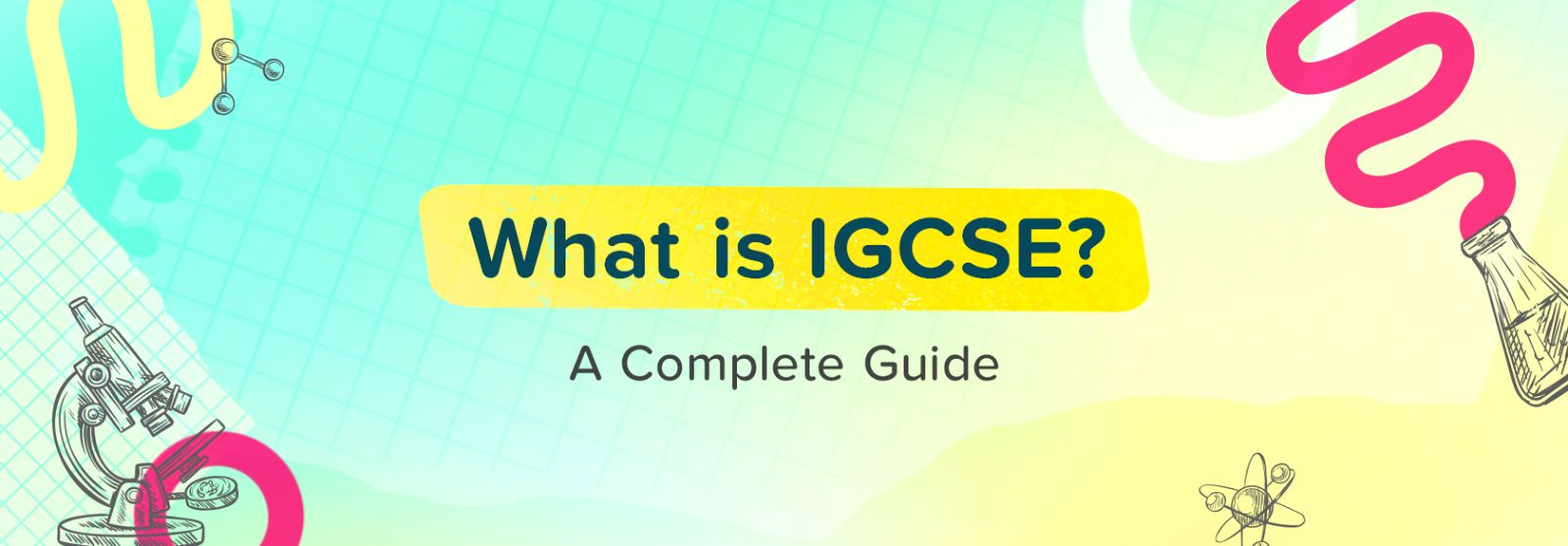Blog 26 December, 2025
Revision Notes
Yes, you can access all Revision Notes for free after signing up on app.homeschool.asia. However, to download the notes, you need to upgrade to a Premium or Custom plan.
Revision Notes can be viewed online on HSA for free. To download them, you must upgrade to a Premium or Custom plan.
Revision Notes are available for all the IGCSE and AS/A Levels subjects we offer.
AS/A Levels:
- Mathematics
- Physics
- Biology
- Chemistry
- Accounting
- Economics
IGCSE:
- Additional Mathematics
- Extended Mathematics
- Physics
- Biology
- Chemistry
Yes, our Revision Notes cover all chapters of the Cambridge IGCSE and AS/A Level curriculum.
Designed by subject experts, these notes are summarised from our Interactive Videos, ensuring consistency and alignment with the taught concepts.
To switch between the subjects and chapters of ‘Revision Notes’, follow the steps below:
- Click on the “Learning Resources” from the top navigation bar
- On the “Interactive Videos” tab, you will get all the Interactive Videos for the subscribed subjects
- Select the subject you want to learn
- Scroll down to select the “Chapter List” on the left side
- Select an Interactive Video topic where you may find a “Revision Notes” button on the right side as you scroll through
- Inside the “Revision Notes” section, you will find a dropdown list of subjects and chapters if you wish to switch
- Select the subject and chapter you want to learn from the list.
Revision Notes can be viewed online for free. To download them, you will need to upgrade to a Premium plan.
If you are a Premium user, you can download the Revision Notes anytime. Follow the steps below:
- Click on the “Learning Resources” button (from the navigation bar at the top)
- You will see all the subjects you have subscribed to under the Interactive Videos tab
- Select the subject
- Scroll down to see the “Chapter List” on the left side. Here, you can find all the available chapters of the particular subject
- Select the chapter
- Select an Interactive Video topic where you may find a “Revision Notes” button on the right side as you scroll through
- Select the subject and click on “Download Revision Notes” to download the Revision Notes.
No, you don’t need to purchase the Revision Notes separately. All the revision notes are free to access once you sign up to HomeSchool.asia