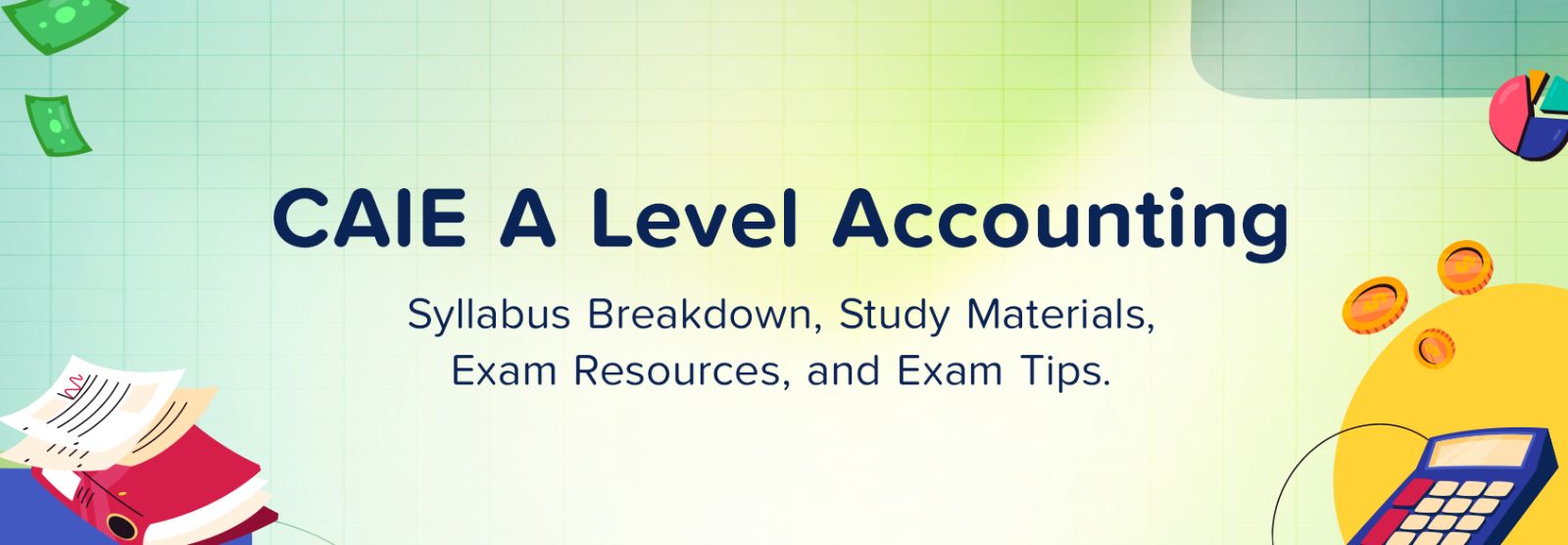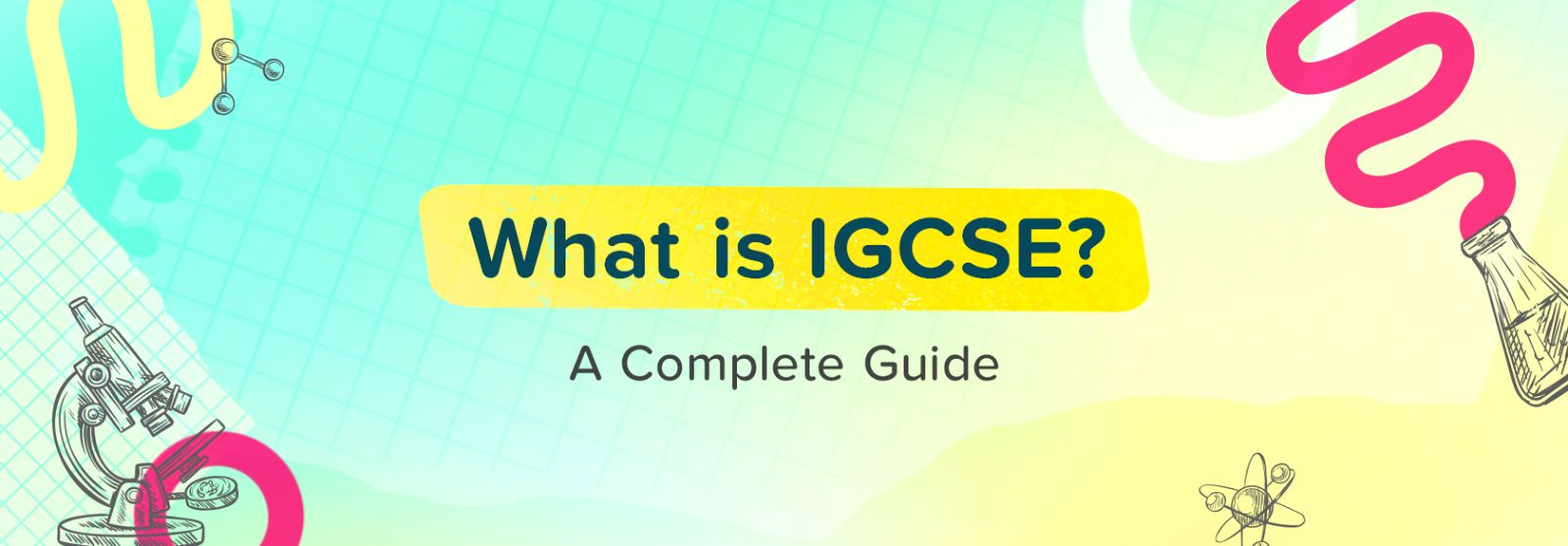How do I switch between the subjects and chapters of Competency Evaluator?
To switch between the subjects of Competency Evaluator, follow the steps below:
- Click the “Test yourself” button in the “Competency Evaluator” section on the Home page
- Select a subject from the dropdown list or search chapter/ topic name and switch accordingly.
If you have additional queries, then feel free to contact our support team via our Online Chat feature. Our support team are available 6 AM to 10:30 PM, 365 days for you. You can access the online chat even without logging in.