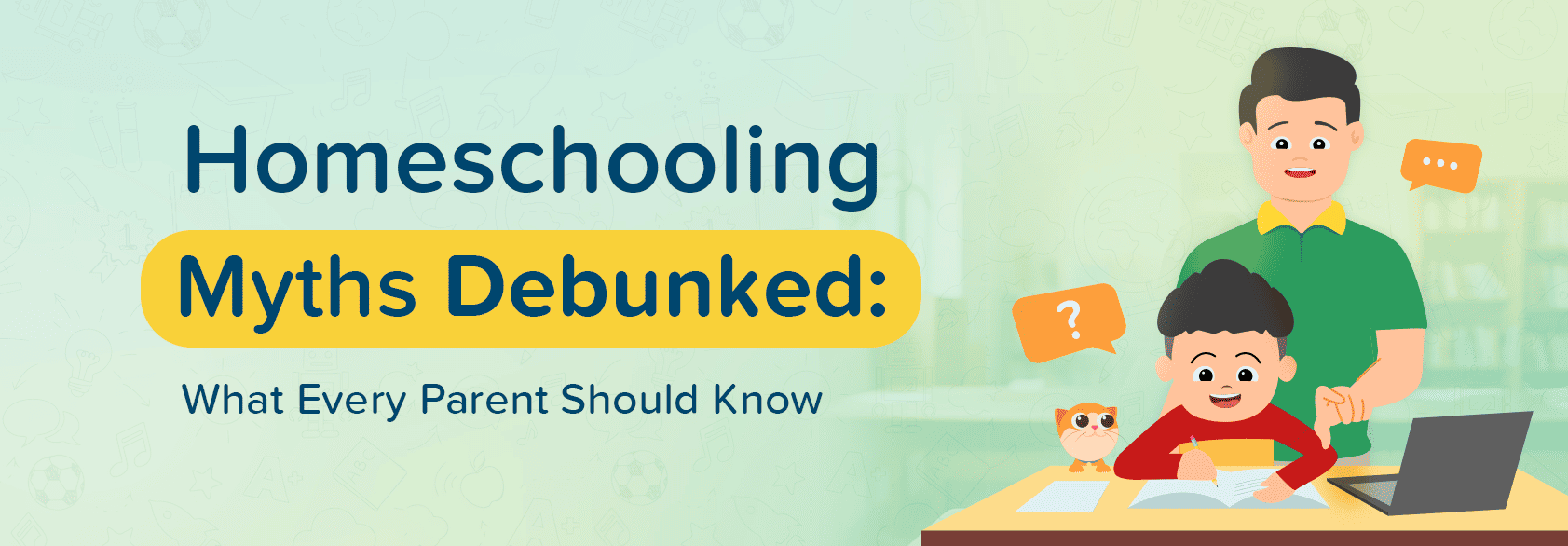To assign the test to child, follow these steps:
- Click on the “Testpaper” from the top navigation bar
- Select “Competency Evaluator” tab
- Choose the subject you want to assign
- Scroll down to see the “Chapter List” on the left side. Here, you can find all the available chapters of the particular subject
- Click on “Assign Task” located in either the “Pre-Test” or “Post-Test” section
- Fill in the details
- Select either “Pre-Test” or “Post-Test” that you want to assign
- Click on “Assign Task”.