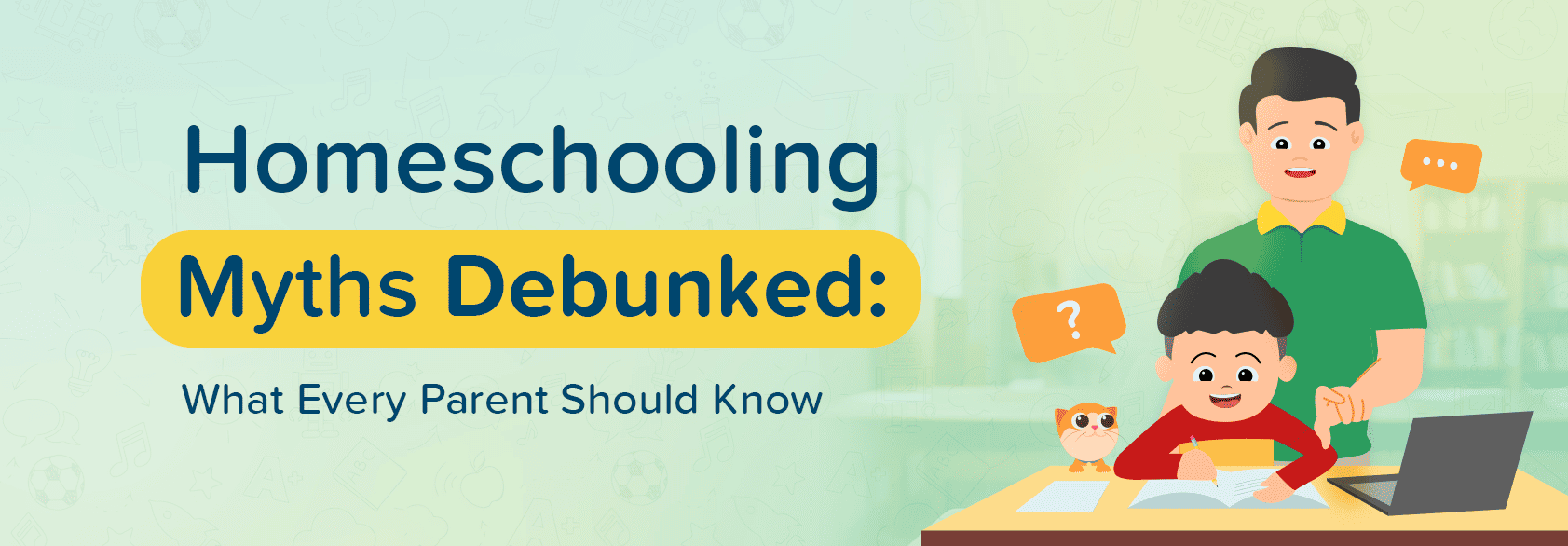To get started, you need to create a Parent Account and link it to your Child’s Account. This allows you to subscribe to new plans for your child. Initially, you’ll have a Freemium plan, with access to introductory chapters for Learning Resources and free Tutor Credits to access multiple features.
You can upgrade your plan to ‘Premium’ or ‘Custom’ by following these steps:
- Click on the “Store” icon on the top right corner of the page
- Choose between ‘Premium’ or ‘Custom’ plan and click on “Explore Plan” button
- Review the subject details and click on “Buy Package”
- Enter your card details and complete the payment process.