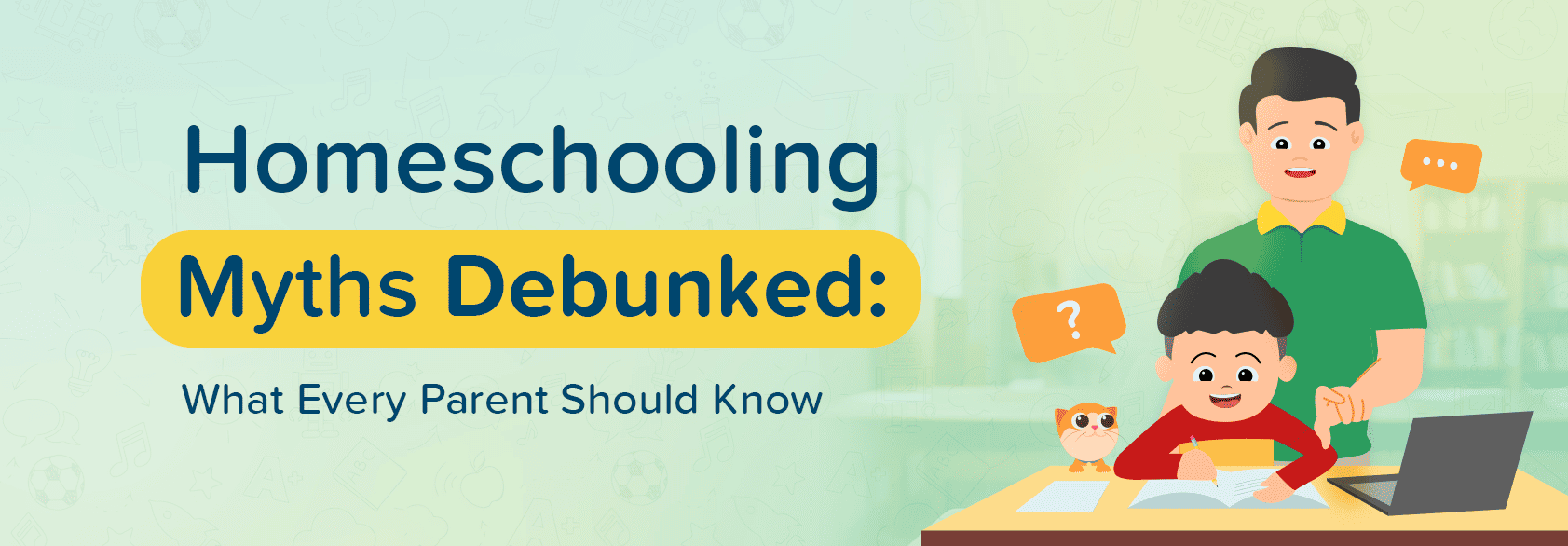To upgrade your plan to ‘Premium’ or ‘Custom’ follow these steps:
- Click on the “Store” icon on the top right corner of the page
- Choose between ‘Premium’ or ‘Custom’ plan and click on “Explore Plan” button
- Review the subject details and click on “Buy Package”
- Enter your card details and complete the payment process.
or
If you wish to upgrade a particular subject, follow these steps:
- Click on the “My Profile” icon on the top right corner of the page
- Click on “Manage Subscription” and choose the subject you want to upgrade
- Review the subject details and click on “Buy Package”
- Enter your card details and complete the payment process.
Note: If you have linked your account with your child’s account, the plan will be automatically upgraded for both accounts.