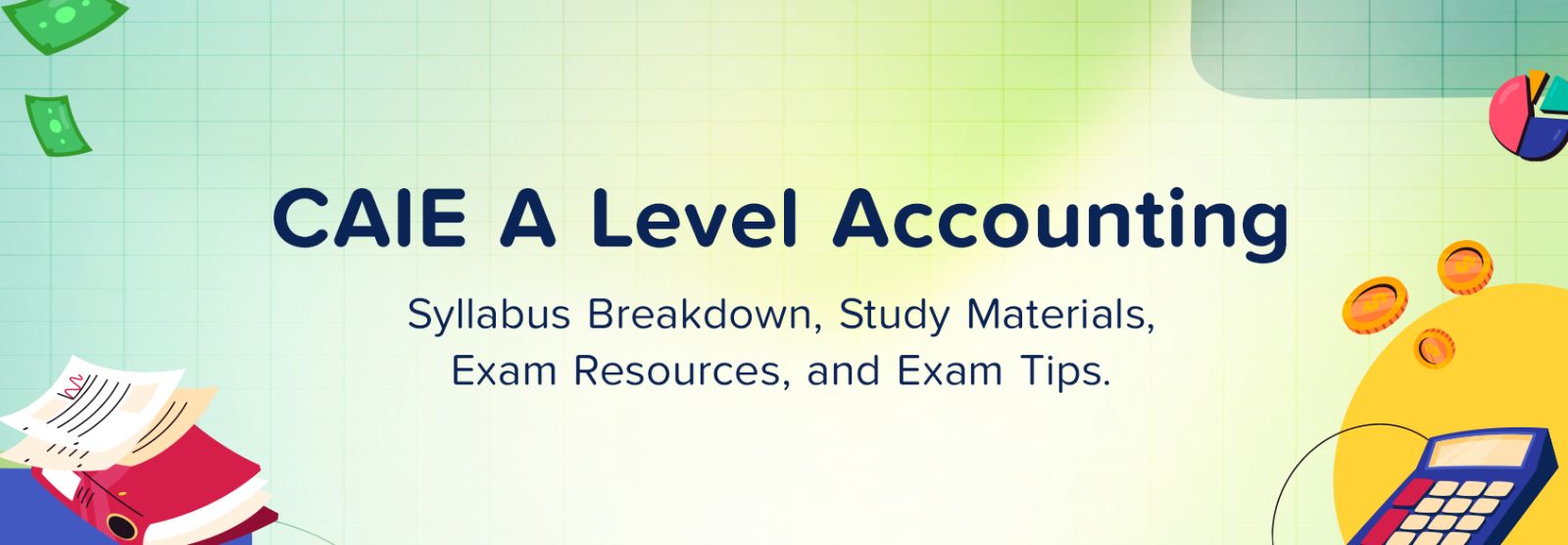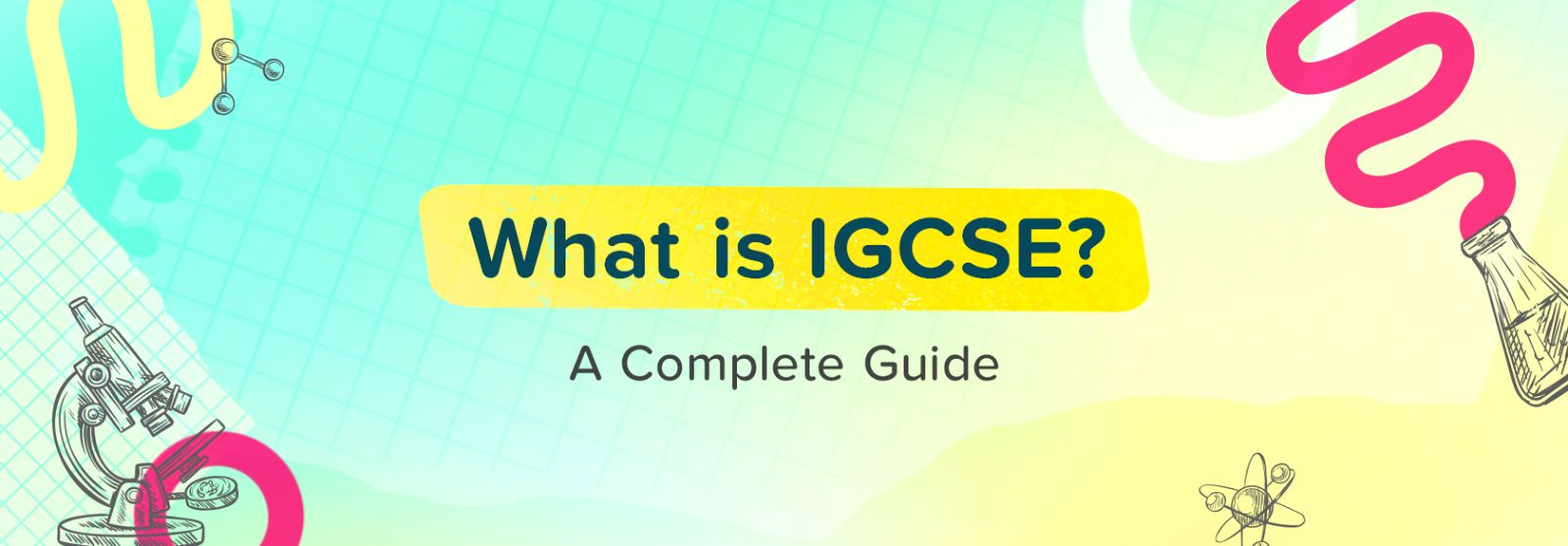Please follow the given steps in order to reset/change your password:
- Click on the “Forgot password?” option on the login page
- Enter your correct email address and click on “Send Password Reset Link”
- A password reset link will be sent to your email address (Note: If you’ve not received the email in your inbox, then please check your spam folder as well.)
- Click on the “Reset Password” and it will redirect you to a new page where you can set a new password.
Similarly, in case you are already logged in and want to reset your password, you may follow these steps:
- Go to “My Profile” and select “Password” from the list
- Fill in the “Current Password” and “New Password” fields and click “Change Password”.