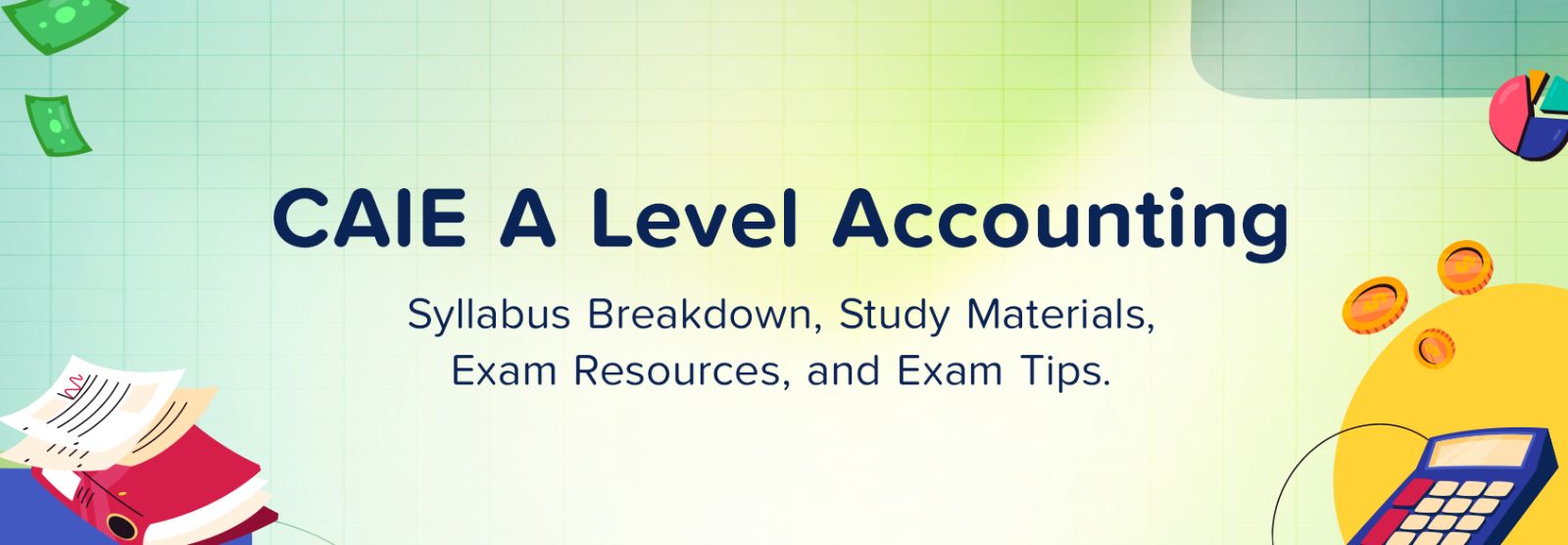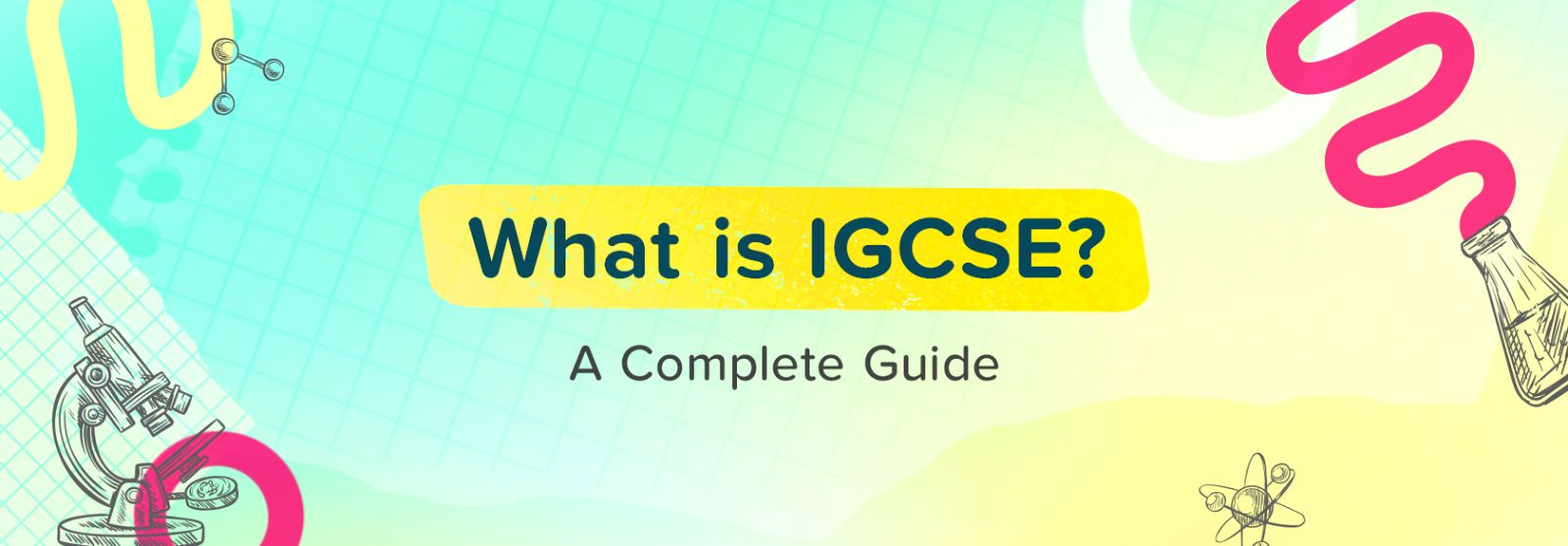Revision Notes can be viewed online for free. To download them, you will need to upgrade to a Premium plan.
If you are a Premium user, you can download the Revision Notes anytime. Follow the steps below:
- Click on the “Learning Resources” button (from the navigation bar at the top)
- You will see all the subjects you have subscribed to under the Interactive Videos tab
- Select the subject
- Scroll down to see the “Chapter List” on the left side. Here, you can find all the available chapters of the particular subject
- Select the chapter
- Select an Interactive Video topic where you may find a “Revision Notes” button on the right side as you scroll through
- Select the subject and click on “Download Revision Notes” to download the Revision Notes.