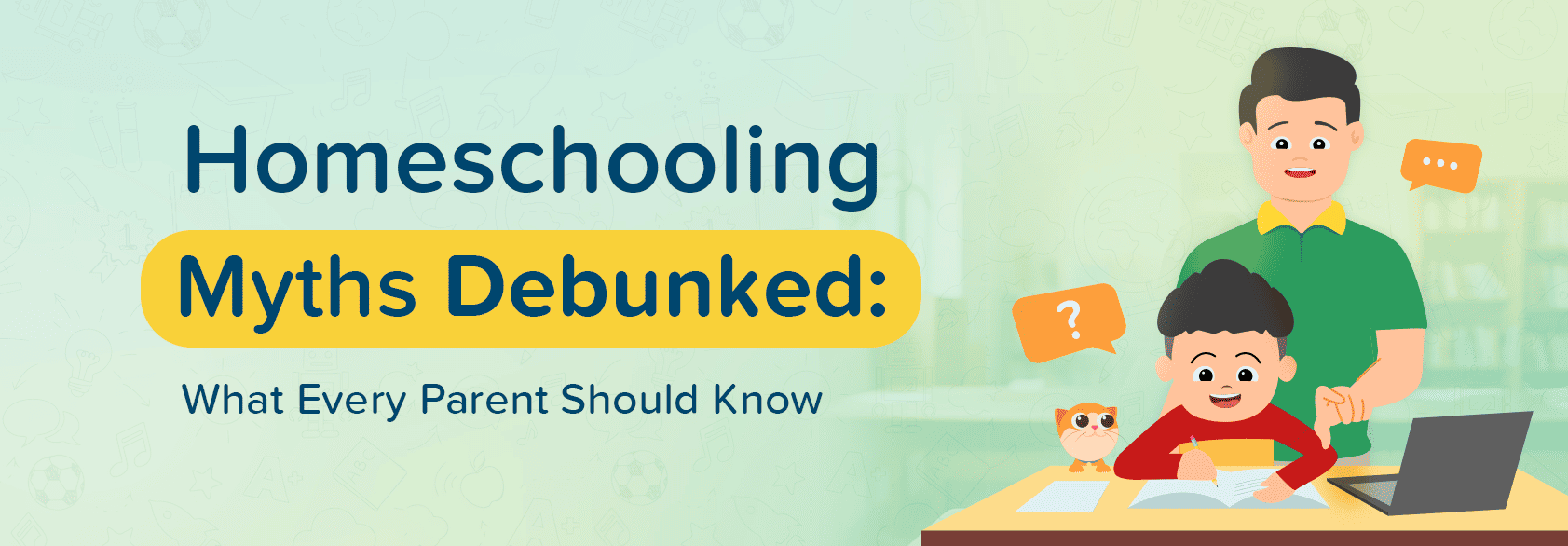Follow these steps to find the Teaching Guides:
- Click on “Learning Resources” from the top navigation bar
- Go to the “Interactive Videos” tab and select the subject you want to access
- Scroll down and click on the “Teaching Guides” tab
- Choose a chapter/topic from the list of learning order
- For more details, click on “Subject Guide”. You can also download the guide to access it offline