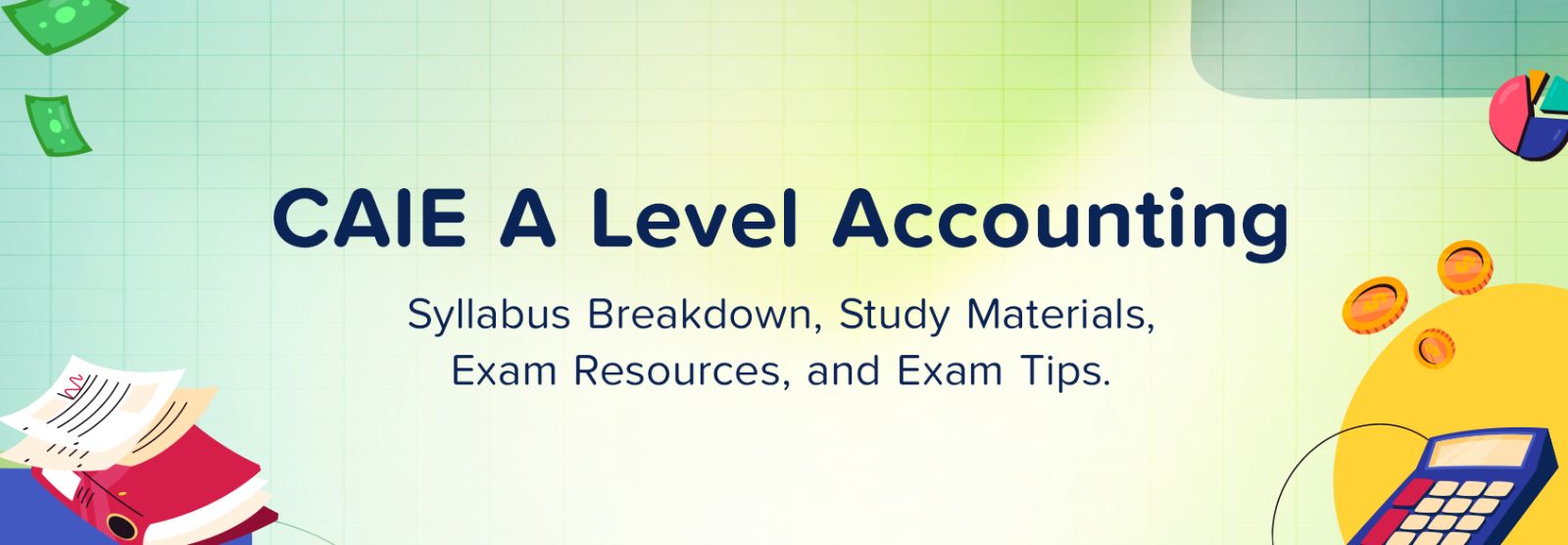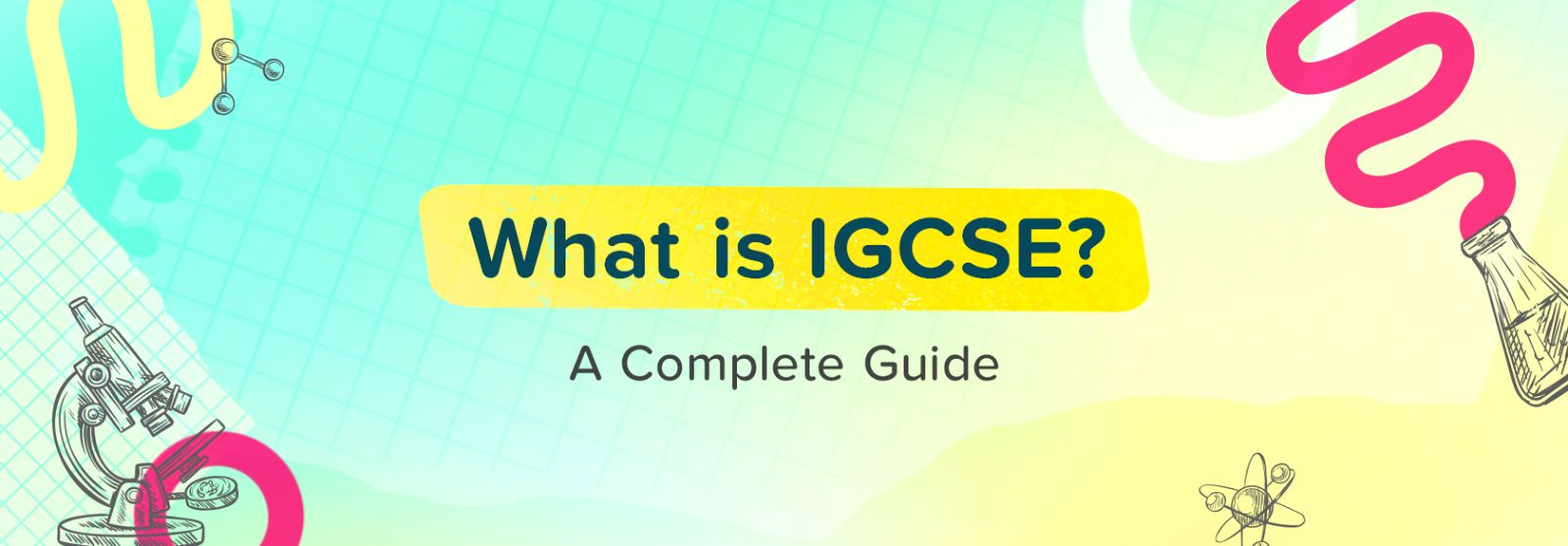You can buy more Tutor Credits using the following steps:
- Log in to your account and click your profile icon in the top right corner
- Go to “My Profile” > “Credits” > “Buy Tutor Credits”
- Enter the number of Tutor Credits you want to add
- Select the payment method and click on “Continue”
- Enter your card details and click on “Confirm Payment”.