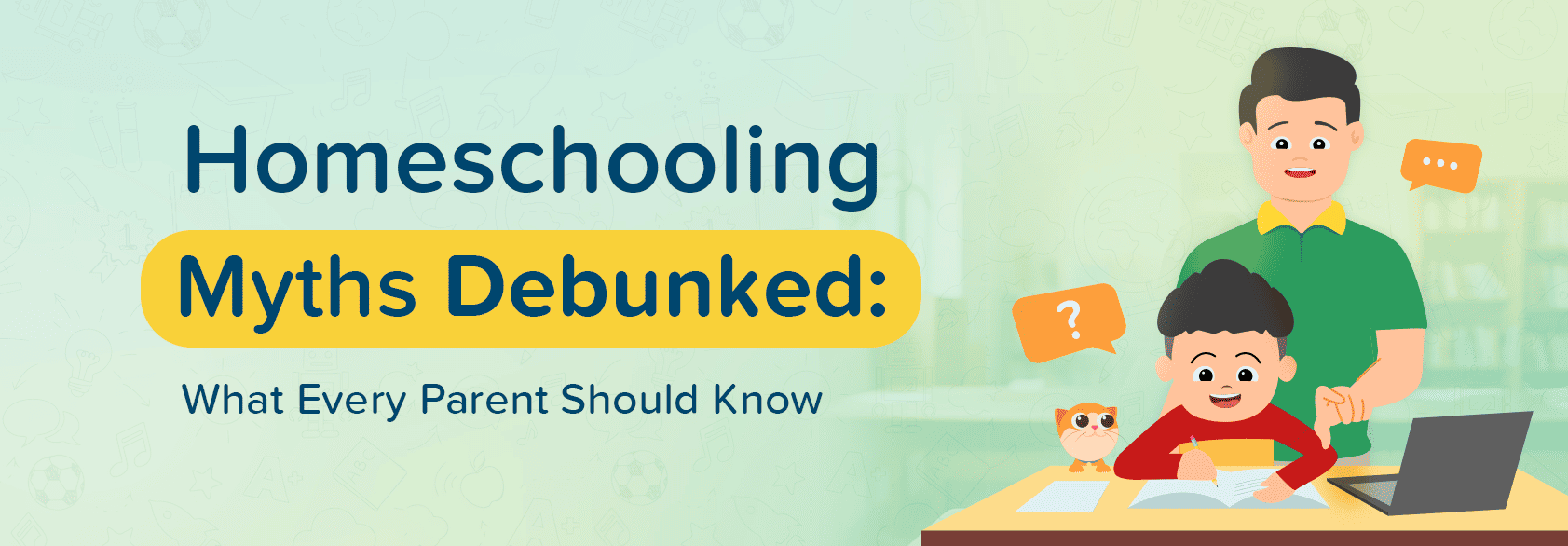You can buy more Tutor Credits for your child using the following steps:
- Log in to your account and click your profile icon in the top right corner
- “My Profile” > “Credits” > “Add Credit”
- Enter the number of Tutor Credit you want to add
- Select the payment method and click on “Continue”
- Enter your card details and click on “Confirm Payment”.
Note: If you have multiple children linked to your account, Tutor Credits must be purchased separately for each child. Make sure you select the correct child from the drop-down menu in the top-left corner of your screen before making a purchase.