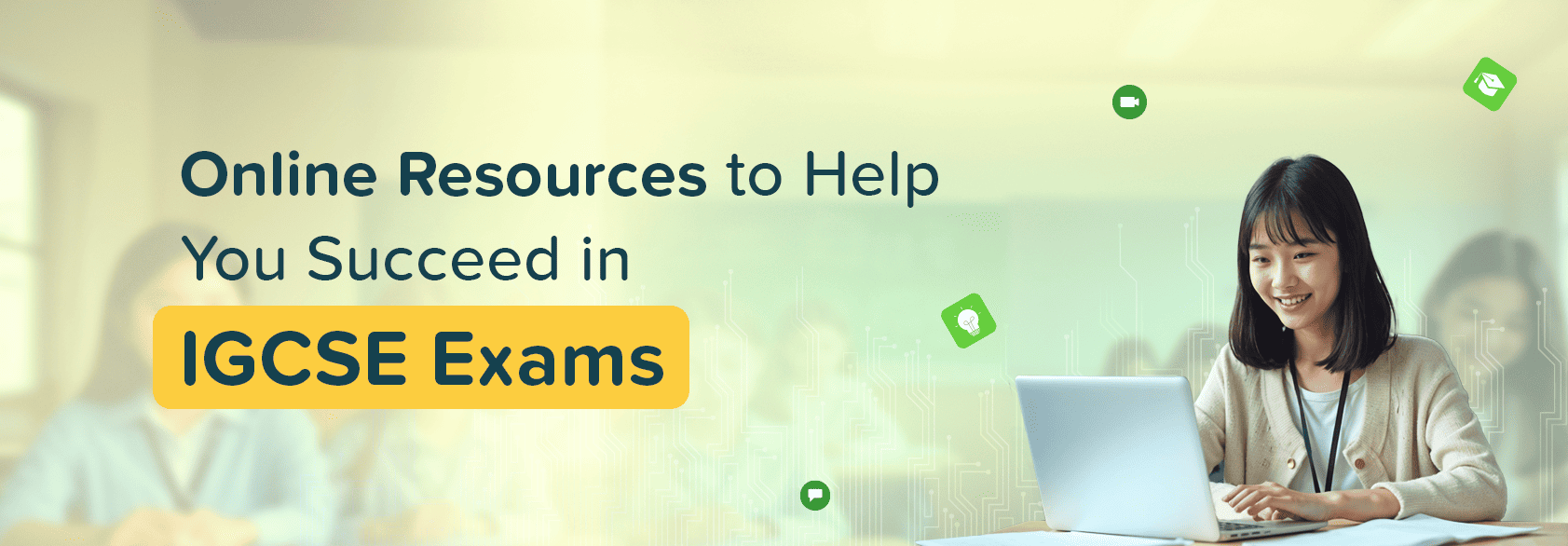Blog 11, February 2025
Interactive Videos
Our Interactive Videos are available for the IGCSE and AS/A Levels subjects we offer. They are:
AS/A Levels:
- Mathematics
- Physics
- Biology
- Chemistry
- Accounting
- Economics
IGCSE:
- Additional Mathematics
- Physics
- Biology
- Chemistry
To switch between the subjects of Interactive Video, follow the steps below:
- Click on the “Learning Resources” from the top navigation bar
- On the “Interactive Videos” tab, you will get all the Interactive Videos for the subscribed subjects
- Select the subject you want to learn.
To switch subjects again, use the drop-down list on the left side within the “Interactive Videos” tab.
Our Interactive Videos cover all chapters in the Cambridge IGCSE and AS/A Levels curriculum. As a Freemium user, your child will have access to introductory chapters of your chosen subjects. To unlock full access to all Interactive Videos, upgrade to a Premium or Custom plan.
Yes, our Interactive Videos are exam-focused. These video lessons are designed with conversational teaching methods that help students easily grasp the topics. Students can also attempt the end-of-lesson quizzes to ensure that they have a thorough understanding of the topic.
Currently, the option to stream videos offline is not available. We recommend accessing the videos with an active internet connection to enjoy uninterrupted learning.
The videos can’t be downloaded but additional resources regarding the subject can be downloaded like Revision Notes, Teaching Guides, and Learning Guides.
Your child can attempt the end-of-lesson quiz multiple times to improve your understanding of the subject. After each attempt, a Mastery Level and Diagnostic Report will be generated, allowing both students and parents to track progress.
To view your child’s end-of-lesson quiz report, please follow these steps:
- Click on the “Learning Resources” from the top navigation bar
- Go to the “Interactive Videos” tab, select the subject you want to access report for
- Click on the “Reports” tab
- Choose a chapter/topic from the list and access the report.
Instead of providing insights to your child’s questions and answers, we offer Diagnostic reports. These reports highlight the areas of improvement and topics your child needs to focus on more, offering more meaningful feedback to guide your progress.
In case the Diagnostic Report appears blank after your child attempted the end-of-lesson quiz, try the following ways:
- Refresh the page and click on “View” of the recent reports
- If it is still the same, re-login to the platform and see if it works
- If the problem persists, try clearing the browser’s cache memory.
If the solutions mentioned above still don’t work, contact the chat support team via the live chat in the bottom right corner.