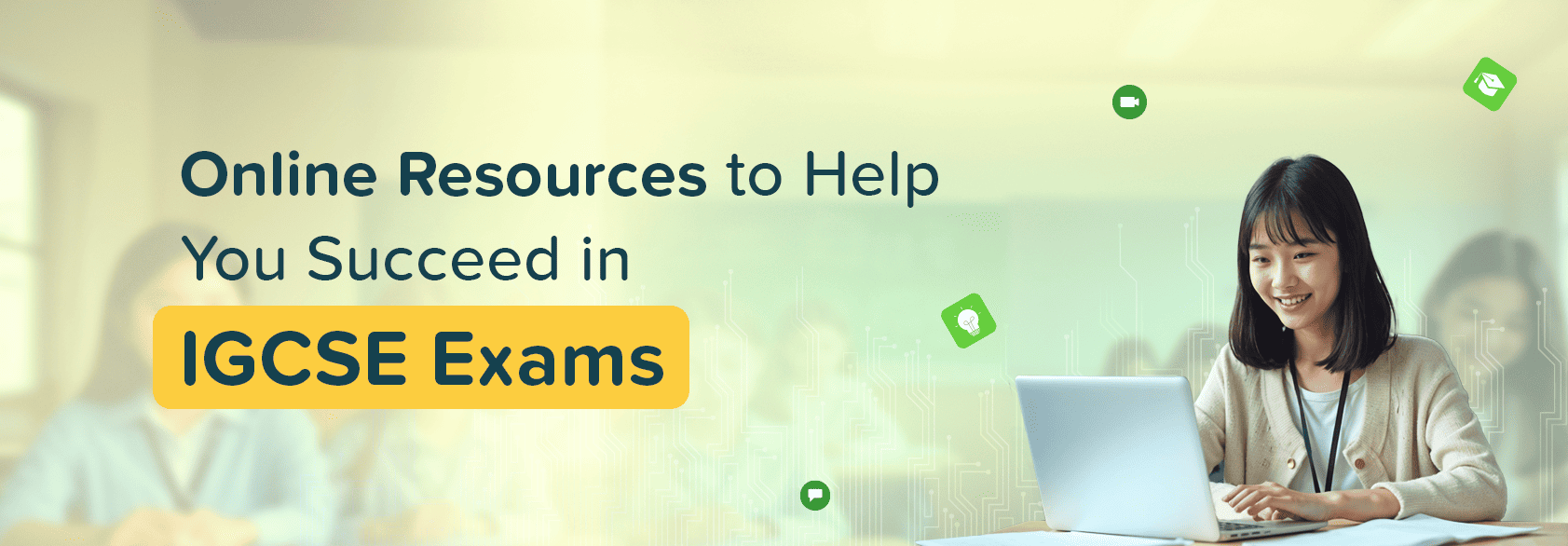Blog 11, February 2025
Testpaper
There are two types of Testpapers:
1. Objective Testpaper: This Testpaper consists of multiple-choice questions with self-generated scores.
2. Subjective Testpaper: This Testpaper consists of subjective questions that require comprehensive answers and explanations.
You can generate three types of questions for Subjective Testpaper:
- Open Ended Questions
- Multiple Choice Questions
- Practical Questions
Multiple Choice Questions are only available for AS Level chapters/topics, so you won’t be able to generate Testpaper questions for A Level chapters/topics.
Yes, you can replace the Testpaper questions before finalising the edits or if the Testpaper is saved as a draft.
You can generate Testpaper by following these steps:
- Click on the “Testpaper” from the top navigation bar
- Select “Testpaper” tab
- Click on “Generate Testpaper”
- Select the type of Testpaper (Objective Testpaper or Subjective Testpaper)
- Fill in the required details such as Testpaper title and description, type of questions, topics/chapters, number of questions, and difficulty levels
- Click on “Generate Testpaper”
- Click on “Finish Editing”.
Note: Your Tutor Credit (TC) will be charged based on the number of questions.
The generated Testpapers can be accessed through “Testpaper” section from the top navigation bar. Please note that if you delete a Testpaper, you will no longer be able to access it.
No, you cannot edit the generated Testpaper once it is finalised. However, you can make edits while it is still saved as a draft.
Yes, you can assign Testpapers for your child to attempt. Please follow these steps to assign a Testpaper:
- Click on “Assigned Task” from the top navigation bar
- Click on “Assign Task” button
- Select the type of Testpaper you want to assign
- Fill in the details
- Select the Testpaper if it has already been saved in your drafts, or click on “Generate Testpaper” to create a new one
- Click on “Assign Task”.
You can also save the Task as draft and assign it later.