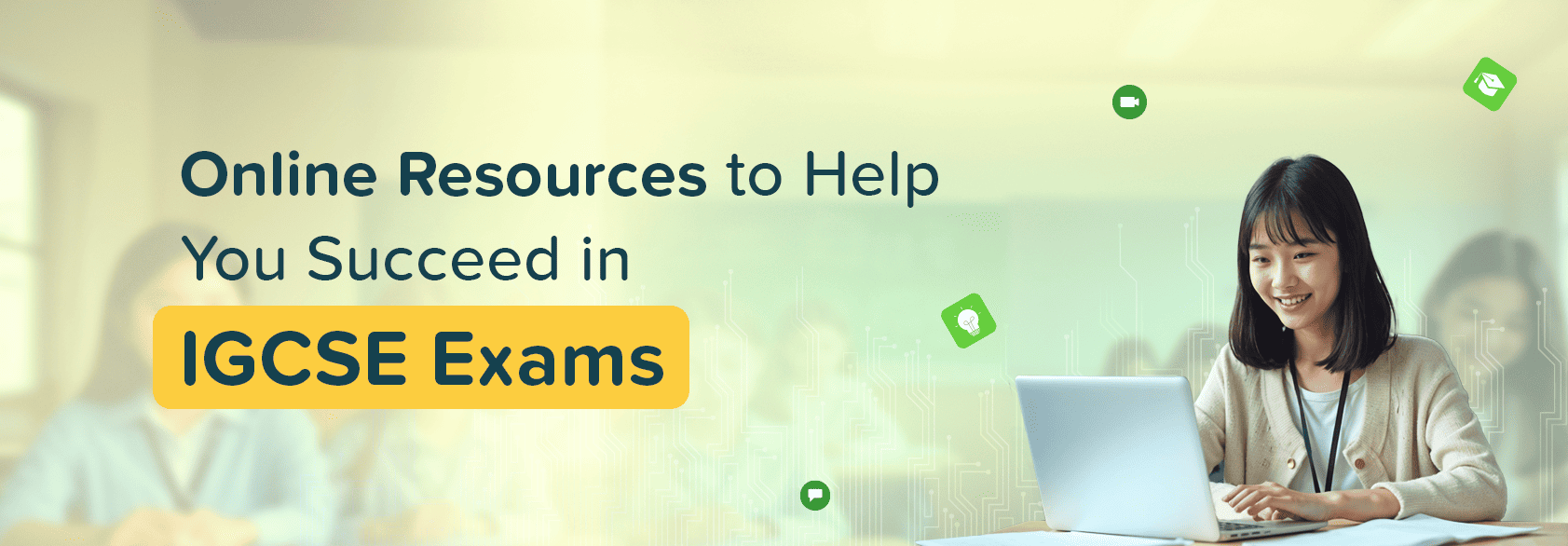Blog 11, February 2025
Package Subscription
To get started, you need to create a Parent Account and link it to your Child’s Account. This allows you to subscribe to new plans for your child. Initially, you’ll have a Freemium plan, with access to introductory chapters for Learning Resources and free Tutor Credits to access multiple features.
You can upgrade your plan to ‘Premium’ or ‘Custom’ by following these steps:
- Click on the “Store” icon on the top right corner of the page
- Choose between ‘Premium’ or ‘Custom’ plan and click on “Explore Plan” button
- Review the subject details and click on “Buy Package”
- Enter your card details and complete the payment process.
Your account is in Demo Child mode because you have not yet linked your child to your account. In this mode, parents can explore the platform’s features and access introductory chapters only.
To upgrade your plan to ‘Premium’ or ‘Custom’ follow these steps:
- Click on the “Store” icon on the top right corner of the page
- Choose between ‘Premium’ or ‘Custom’ plan and click on “Explore Plan” button
- Review the subject details and click on “Buy Package”
- Enter your card details and complete the payment process.
or
If you wish to upgrade a particular subject, follow these steps:
- Click on the “My Profile” icon on the top right corner of the page
- Click on “Manage Subscription” and choose the subject you want to upgrade
- Review the subject details and click on “Buy Package”
- Enter your card details and complete the payment process.
Note: If you have linked your account with your child’s account, the plan will be automatically upgraded for both accounts.
Yes, you can sign up with a Freemium plan where you can experience the platform with access to introductory chapters of Learning Resources, along with free Tutor Credits to explore multiple features. However, you must link your account with your child to access certain features.
If you’ve accidentally purchased the wrong subject for your child, please reach out to our support team via email at support@homeschool.asia. We’ll review your request and assist you with the necessary changes.
If you or your child has already purchased a particular subject, any additional purchase will extend the subscription duration.
Under a Freemium plan, you will have access to introductory chapters for Interactive Videos and Revision Notes.
Also, you will get Free Tutor Credits to access these features: Get One Answer a Day, Academic Support, and Testpapers.
If you want to get access to the premium learning resources, then you may upgrade your subscription.
The key differences between the Freemium, Premium, and Custom plans are:
Freemium: Get access to introductory chapters for Learning Resources and free Tutor Credits to access multiple features.
Premium: Enjoy full access to all Learning Resources and free Tutor Credits to access multiple features.
Custom: Get tailored plans with full access to all Learning Resources and free Tutor Credits at individual pricing.
Currently, we offer two payment options for purchasing plans: Stripe and PayPal. Enter your card details, select the amount, and complete your purchase.
Reach out to our support team via email at support@homeschool.asia to request a new subject. We will review your request and get in touch with you.
To view your billing information, follow these steps:
- Click on the “My Profile” icon on the top right corner of the page
- Click on “Payment History” to view your billing information.
Your payment might fail due to technical issues. Please immediately reach out to our support team via email at support@homeschool.asia for assistance.